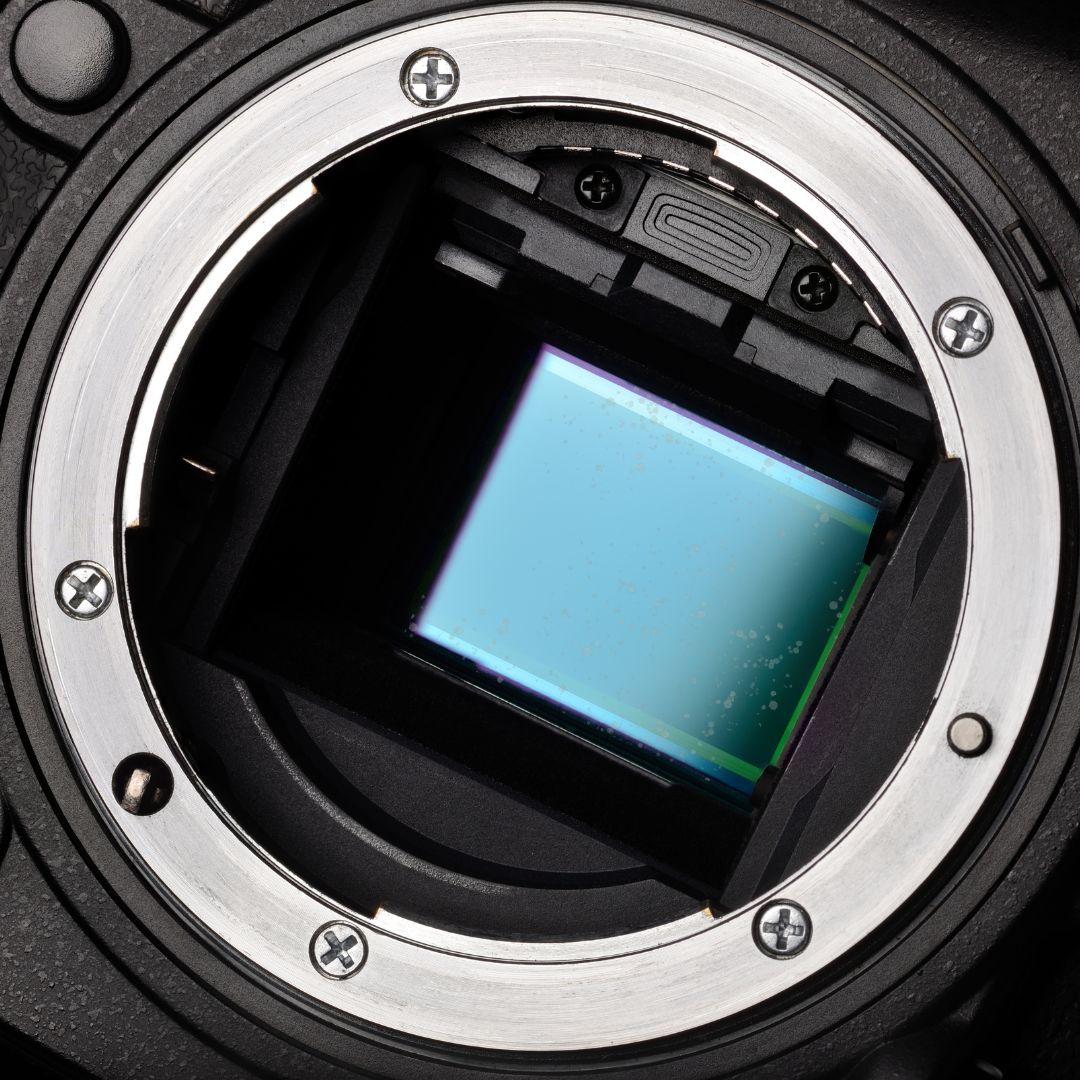What are these spots on my images?...and how to remove them.
Although these dark spots can often appear to be on the lens, it is normally the result of dust on the imaging sensor (CCD) within the camera body.
This is caused by air being pumped in and around the camera’s mirror box when changing and zooming lenses.
As the sensor is statically charged, dust and build-up from the atmosphere can stick to it and cover some of the photo sites.
This results in dark spots on your photographs, thus the debris needs to be physically removed.
As sensors are extremely delicate and debris can made of different substances (each with its own removal method) we strongly recommended that you do not attempt this yourself.
We offer a professional sensor cleaning service from £30.00 and is available on an overnight service as standard.
Can I stop dust getting in?
You cannot eliminate debris entry due to the nature of the cameras build but there are a few tips to help reduce it:
-Turn off the camera before changing lenses - this can reduce the electric charge that attract the dust.
-Use both body and lens caps when removing the lens for a longer period of time.
-Position the camera body downwards when removing and attaching a lens to prevent dust or dirt falling into the mirror box towards the sensor.
-Avoid changing lenses in particularly dusty/dirty environments i.e the beach, race track & crop fields (Pollen sticks too).
-Check the rear of the lens before attaching to the camera, if there is dust visible use a blower brush to clear it first.